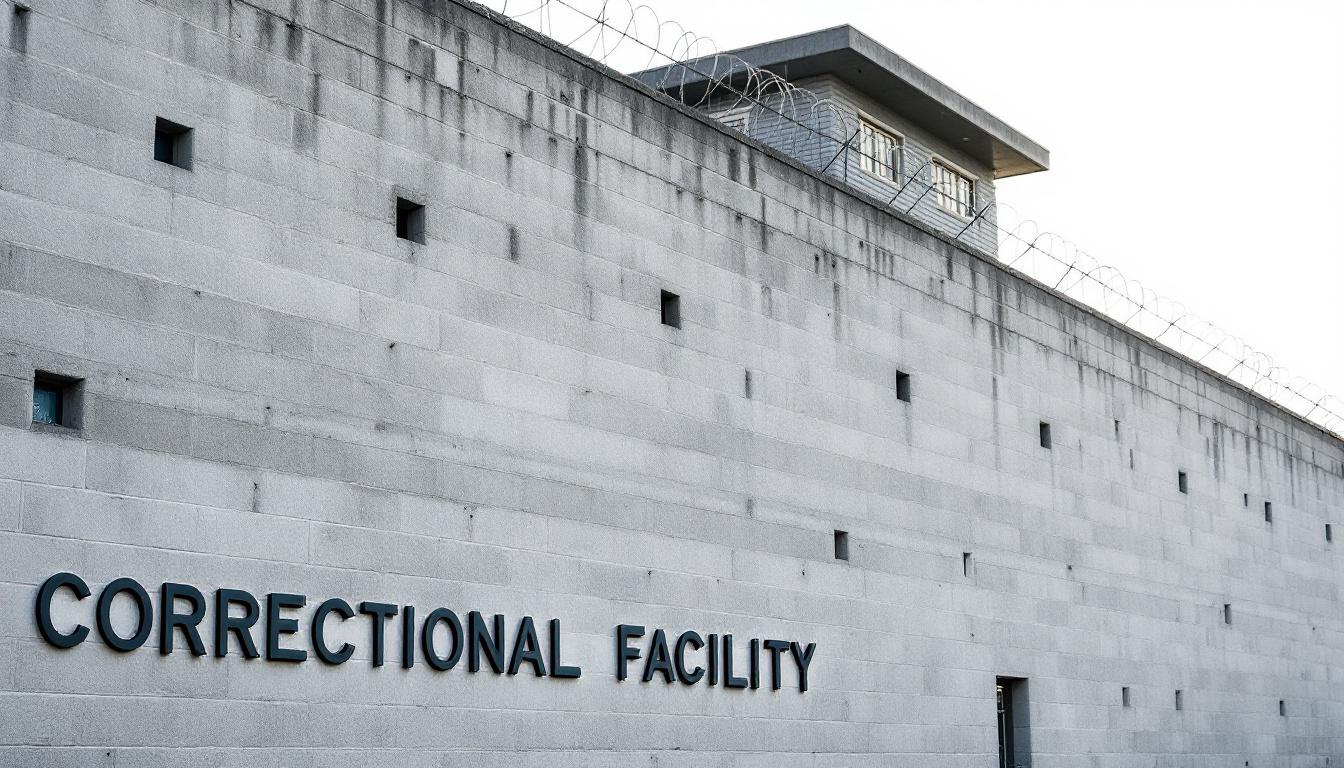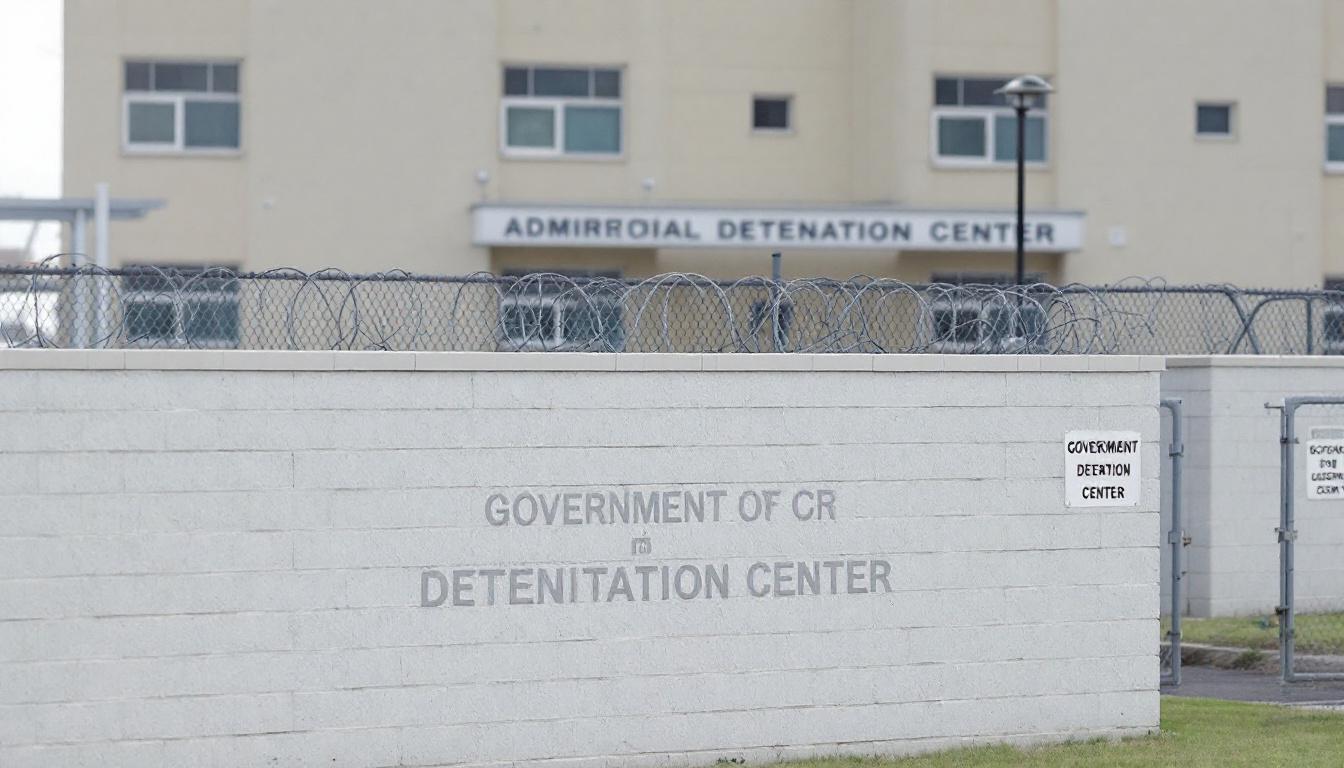
How to Send Photos and Postcards to Garfield County Sheriff’s Office
Sending photos and postcards is a meaningful way to stay connected with your incarcerated loved one. This guide will walk you through everything you need to know about sending photos to an inmate at Garfield County Sheriff’s Office, including rules, methods, and best practices.
Quick Navigation
Find an Inmate at Garfield County Sheriff’s Office
To contact a person at Garfield County Sheriff’s Office, start by searching for the person on the official Garfield County Sheriff’s Office website.
How to Find an Inmate:
- Enter their first name and last name into the search form and click "Search"
- Locate their inmate record
- Confirm their facility name and location
- Note their inmate ID number for addressing mail
Photo Rules and Guidelines
Before sending photos to Garfield County Sheriff’s Office, it's important to understand the facility's rules to ensure your photos are approved and delivered.
General Photo Guidelines
- Size requirements: Most facilities accept 4x6 inch photos (some allow 3x5 or 5x7)
- Photo type: Regular photo paper only - no Polaroids or instant photos
- Quantity limits: Usually 5-10 photos per envelope
- Content restrictions: No nudity, gang signs, weapons, or drug/alcohol content
⚠️ Prohibited Photo Content
- Nudity or sexually suggestive content
- Gang signs, symbols, or colors
- Weapons or violence
- Drug or alcohol use
- Other inmates or prison facilities
- Anything that could pose a security risk
How to Send Photos and Postcards

You can send photos to Garfield County Sheriff’s Office using your phone, computer, or by regular mail. Each method has its own advantages:
Option 1: Send Photos Online
The fastest and most convenient way is to upload photos from your phone using services like:
- Penmate: Upload from phone, prints and mails automatically
- Flikshop: Turn photos into postcards
- Pigeonly: Photo printing and mailing service
Option 2: Mail Photos Directly
If you prefer to send printed photos by mail, you can send them to:
Garfield County Sheriff’s Office375 N 700 W
Panguitch, UT 84759
Phone: (435) 676-2678
Addressing Your Mail
Always include on the envelope:
- Inmate's full name
- Inmate's ID number
- Housing unit (if known)
- Your full return address
Email Photos Option
Some facilities offer electronic messaging where photos can be sent digitally to your loved one's tablet or facility kiosk. This is often the fastest delivery method.
Benefits of Email Photos
- Faster delivery (usually within 24-48 hours)
- No printing or postage costs
- Easy to send from your phone
- Delivery confirmation available
Electronic Messaging Services
Check if Garfield County Sheriff’s Office supports these services:
- JPay: Available in many state facilities
- Securus eMessaging: Common in county jails
- GTL GettingOut: Messaging and photo sharing
- Smart Communications: ConnectNetwork messaging
Frequently Asked Questions About Sending Photos
How many photos can I send at once?
Most facilities, including Garfield County Sheriff’s Office, allow 5-10 photos per envelope. Sending more than the allowed amount may result in the entire mail being rejected. For electronic photos, limits vary by service but typically range from 1-5 photos per message.
What happens if my photos are rejected?
If photos violate facility rules at Garfield County Sheriff’s Office, they may be returned to sender, destroyed, or held in the inmate's property. Common rejection reasons include inappropriate content, Polaroid photos, photos with stickers or writing on them, or exceeding size/quantity limits. Always follow facility guidelines to avoid rejection.
Can I send photos with other mail items?
Yes, you can typically include photos with letters to inmates at Garfield County Sheriff’s Office. However, avoid sending photos with prohibited items like stickers, glitter, or anything that could be considered contraband. Keep photos loose in the envelope - don't use paperclips or staples.
How long does photo delivery take?
Delivery times vary by method. Physical mail to Garfield County Sheriff’s Office typically takes 5-7 business days, plus 1-2 days for facility processing. Electronic photos through approved services are usually delivered within 24-48 hours. Holiday seasons and facility lockdowns may cause delays.
Can inmates send photos back to me?
Generally, inmates at Garfield County Sheriff’s Office cannot send photos out. They may be able to purchase approved photos through commissary or have photos taken during visits (if allowed). Some facilities offer photo services where family photos are taken during visits and mailed to approved addresses.
Ready to Send Photos?
Start by finding your loved one in the system
Search for an Inmate